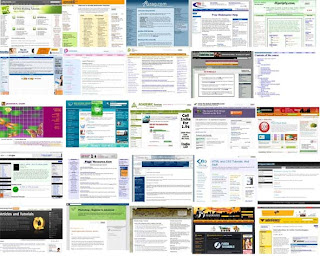
PLEASE GIVE YOUR VALUABLE COMMENT TO ENCOURAGE ME.........
If you want to start learning web design and development any time soon, you can start from these high quality resources.Most of the sites have been around for a while, have accumulated numerous tutorials on various topics on HTML/CSS, Photo shop, PHP/My SQL, JavaScript/j Query/AJAX and Flash......etc.,
Generally there are many Tutorial sites in internet,i am giving 45 HIGH QUALITY TUTORIAL SITES TO START LEARNING WEB DESIGN.
Start Learning (or) Polishing off your design Skills Now......
Please Click on respective images to open respective websites.........
1. W3Schools: Online Web Tutorials:
At W3Schools, you can study everything you need to learn, in an accessible and handy format. The website contains a wide range of tutorials from basics to more advanced topics. It has an examples section, as well as a references section to the web standards and other useful tools.Get started on:
• HTML Tutorial

• CSS Tutorial;
• JavaScript Tutorial
• PHP Tutorial.
•MySQL Tutorial
• Flash Tutorial
2. Quackit: Free Webmaster Tutorials :
Quackit teaches beginners how to create websites. They start by teaching you the basics such as HTML and CSS and then introduce you to more advanced topics so that you can add more features to your website. Then you can learn a wide range of topics, from developing websites to publishing and hosting them in Internet.

• HTML Tutorial
• CSS Tutorial
• JavaScript Tutorial
• PHP Tutorial
• AJAX Tutorial
3. Tizag :
Tizag was designed to teach beginner web programmers how to use HTML and CSS. But now it has a lot of other tutorials on web development aspects, such as JavaScript, PHP, MySQL and more.
 • HTML Tutorial
• HTML Tutorial• CSS Tutorial
• JavaScript Tutorial
• PHP Tutorial
• MySQL Tutorial
• AJAX Tutorial
• Flash Tutorial
4. Free Webmaster Help:Everything a webmaster needs :
There is a lot of information on Free Webmaster Help, you will find many articles and tutorials on such popular web technologies as HTML, CSS, JavaScript, PHP, MySQL, Flash and much more.Get started on:
 •HTML Tutorial
•HTML Tutorial•CSS Tutorial
•JavaScript Tutorial
• PHP Tutorial
• MySQL Tutorial
• Flash Tutorial
5. Hscripts: Free Web Master Resource :
Hscripts has tons of free resources for webmasters, such as scripts, images, tutorials, tools. Start learning the most popular web design techniques with all of their resources and examples.Get started on:
 • Photoshop Tutorial
• Photoshop Tutorial• HTML Tutorial
• CSS Tutorial
• JavaScript Tutorial
• PHP Tutorial
• MySQL Tutorial
6. HTMLlite: Using text editors to create web pages. Easy to learn :
HTML lite will show you how to easily create web pages with your favorite text editor.
The website covers web development in an easy and understandable way. You will start
learning from the basics and proceed to more advanceed topics with examples.Get started on:
• HTML Tutorial

• CSS Tutorial
• JavaScript Tutorial
• PHP Tutorial
• MySQL Tutorial
7. Tutorialtastic :
Tutorialtastic as its name says, is all about tutorials. There are six main categories on the website: X/HTML, CSS/Styling, PHP/MySQL, JavaScript, graphics and other/misc. Each category (except JavaScript) contains many tutorials, starting from basics and beginner guides.Get started on:

• HTML Tutorial
• JavaScript Tutorial
• PHP Tutorial
• MySQL Tutorial
8. WebDevelopersNotes:Free Web Development Tutorials
WebDevelopersNotes offers free web programming tutorials, tips and notes on HTML, JavaScript, Flash, SQL, web graphics, web hosting, web promotion.Get started on:
• HTML Tutorial

• JavaScript Tutorial
• MySQL Tutorial
• Flash Tutorial
9. EchoEcho: Web Tutorials :
Tutorials on Echo Echo are structured into three sections. Page building section covers HTML, CSS, JavaScript, DHTML, XML tutorials. Followed by a component building section, which introduces you to other aspects of web design like graphic programs, Flash. And the last section is server programing, which provides server-side scripting tutorials on ASP, Cold Fusion, PERL and PHP.Get started on:

• HTML Tutorial
• CSS Tutorial
• JavaScript Tutorial
• Flash Tutorial
10. Sergey Gribov Web Site:JumpStart to the Web technologies tutorial :
Sergey Gribov’s website offers a quick start on web technologies. He starts from
introduction and some history and then it goes straight to HTML, CGI, JavaScript,
Cascading Style Sheets on so on. You will find many inline preview examples, where
you can see the code on the left and preview of it on the right side. Also, it is
worth mentioning that you won’t see a single advertisment while studing courses on
his website (a rare trick these days).Get started on:

• HTML Tutorial
• CSS Tutorial
• JavaScript Tutorial
11. Jessett: Creating a web site -a step by step guide :
Jessett covers such topics as usability, graphic design, html, css, dhtml and more.
Step by step you will study the basics of web design, HTML and CSS with inline
preview examples. That’s another advertisment free website.Get started on:
• Photoshop Tutorial
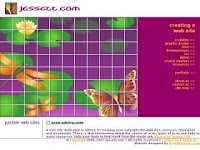
• HTML Tutorial
• CSS Tutorial
12. Web Design Library:One-stop Web Design Resource :
Web Design Library contains many resources both articles and tutorials on web design,
graphics, web programming and site maintenance. Although there are no common getting
started tutorials, the website has a lot of tutorials covering different aspects of
each web design topic.Get started on:

• Photoshop basics tutorials
• HTML Tutorials • CSS Tutorials
• JavaScript Tutorials
• PHP Tutorials
• Flash Tutorials
13. ACADEMIC Tutorials: Quick & Easy Learning :
There is a huge collection of tutorials, lessons, quizes and how-to’s on a big list
of topics. Categories include HTML/XML tutorials, browser and server-side scripting,
multimedia and other web building topics. And all that is available in five different
languages. Too bad it is heavy on advertisment.Get started on:
• Photo shop Tutorial

• HTML Tutorial • CSS Tutorial
• JavaScript Tutorial
• PHP Tutorial
• My SQL Tutorial
• Flash Tutorial
14.How-to-build-websites:Beginners Web Design Tutorials :
How-to-build-websites is designed for beginners. Stefan Mischook offers you to learn
basics of web design with his tutorials and simple step-by-step instructional videos.
One downside is that not all of his videos are available for free.Get started on:
• Building your first web page

• An Introduction to CSS
• Javascript Programming
• HTML and CSS video tutorials
• Flash Tutorial
• PHP Video Tutorials
• MySQL Video Tutorials
15. Webmonkey: the Web Developers Resource :
Webmonkey is a free, public resouce for web developers. It is mostly for advanced and
professional web developers, but there are tutorials suitable for beginners, too.Get started on:
• Photoshop Web Graphics for Beginners

• PHP Tutorial for Beginners
• AJAX for Beginners
• Flash Tutorial for Beginners
16. Codenique: Free Tutorials on HTML, XHTML, CSS and More Online!
Codenique has a big collection of rather small tutorials explaning basics of HTML,
CSS and JavaScript on different examples.Get started on:
• HTML & XHTML Getting Started Tutorials

• CSS Getting Started Tutorials
• JavaScript Getting Started Tutorials
17. PageResource: The Web Design Resource
PageResource is a web development tutorial and information site. Mainly contains
tutorials on HTML and CSS, JavaScript, CGI and Perl. There is a section with web
design articles.Get started on:
• HTML Tutorial

• CSS Tutorial
• JavaScript Tutorial
18. Techi Warehouse :
Techi Warehouse website is hard to navigate, especially when advertisment blocks are
everywhere, but still, there are good tutorials with valuable information for
beginners. Use links below to jump directly to CSS, JavaScript, PHP or Flash
tutorials.Get started on:

• CSS Tutorial
• JavaScript Tutorial
• PHP Tutorial
• Flash Tutorial
19. HTMLDog: HTML and CSS Tutorials, References, and Articles
The HTMLDog web designer resource is for everything HTML and CSS, the most common
technologies used in making web pages. It does not contain tutorials on many topics,
instead it focuses on HTML and CSS. There are tutorials for beginners, intermidate
and advanced web developers. It also has articles, examples and references on the
topics. Moreover, if you want to study those topics offline, then you can purchase
HTML-CSS book from them.Get started on:

• HTML Tutorial
• CSS Tutorial
20. Beginner’s Guide :
The website covers everything you need to know about HTML and CSS, not to mention
essential references. And all that without any ads.Get started on:
• HTML Guide

• CSS Guide
21. HTMLPrimer:Tutorials, Guides and Reference Materials
Learn HTMl and CSS with HTMLPrimer. Besides chapters for beginners, they cover
advanced topics as well.Get started on:

• HTML for Beginners
• CSS for Beginners
22. HTML.net: Learn HTML and CSS – Use our free tutorials – Build your own website
HTML.net provides tutorials on HTML and CSS in many different languages. So if you
want to learn HTML and CSS on your native language, then it’s a good place to do it.Get started on:

• HTML Tutorial
• CSS Tutorial
23. Web Design from Scratch :
Web Design from Scratch is a good resource for anyone interested in web design. You
can find many articles and tutorials on design process, website architecture,
accessibility, ;usability, as well as on HTML, CSS and Javascript.Get started on:
• Introduction to HTML

• Introduction to CSS
• JavaScript 101: Hello World!
24. Microsoft Beginner Developer Learning Center :
Learn about the foundations of the Internet and Web development with Microsoft
Beginner Developer Learing Center. This is the place to learn about technologies like
HTML, Cascading Style Sheets and JavaScript. You can read articles online or download
in PDF format for offline reading.Get started on:

• Introduction to CSS
• Introduction to JavaScript
25. HTML MADE EASY: Web Design for Beginners :
HTML MADE EASY is both online and offline material (a book) to study HTML. You will
learn the basics of HTML in several quick lessons.Get started on:

• HTML Tutorial
26. Boogie Jack: HTML and CSS Tutorials :
Boogie Jack is an HTML help site featuring standards-based HTML tutorials, CSS
tutorials and other website design help and resources.Get started on:
• Beginners Guide to Making a Web Page

• CSS Tutorial
27. CSS BASICS: Everything you ever wanted to know about the basics of CSS
CSSBASICS covers everything about CSS. If you are new to CSS or want to learn more
about seperating style from content, then that website is the right place for you.Get started on:
• CSS Tutorial

28. Friendly Bit: Beginners guide to CSS
Friendly Bit is a web development blog with a good Beginners guide to CSS. Check it
out to find out what CSS is and all about it with simple examples.Get started on:
• Beginners guide to CSS

29. HTMLHelp: Guide to Cascading Style Sheets
HTMLHelp will help you study Cascading Style Sheets on many examples.Get started on:
• Cascading Style Sheets

30. JavaScript Mall :
Visit JavaScript Learning Center for a free JavaScript course. It has 14 lessons
which will teach you how to code on JavaScript.Get started on:

• Learning JavaScript for Beginners
31. Andy’s Introductory JavaScript Tutorials :
Andy’s Introductory JavaScript Tutorials is a set of four tutorials from Andy. He was
only 17 when he started learning JavaScript. See how easy it is to learn JavaScript
basics.Get started on:
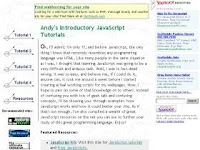
• Andy’s Introductory JavaScript Tutorials
32. CSS-Tricks: a web design community :
CSS-Tricks is a website run by web designer Chris Coyier. There is a lot of
screencast tutorials on web design from him. Besides that there are articles and
snippets for CSS, HTML, JavaScript, jQuery, PHP.Get started on:
• Building a Website (1 of 3): Photo shop Mock up

• HTML & CSS Ц The VERY Basics
33. Photo editing :
There is a series of free video tutorials for photoshop beginners.Get started on:
• Photoshop Tutorial

34. Simplephotoshop: As Simple As Photoshop :
Simplephotoshop provides you with a quick overview of Photoshop interface and basic
work principles. Every tutorial here is packed with a short movie showing some
practical usage of the wordy lesson.Get started on:

• Photoshop Video Tutorials
35. Photoshopsuccess:Absolute beginners guide to Photoshop
Photoshopsuccess is a blog dedicated to photoshop. It has tutorials, tips and tricks
ranging from beginner to advanced users.Get started on:

• Absolute beginners guide to Photoshop – The basics
36. 50 Great Photoshop Tutorials for Clever Beginners :
Before you can create Photoshop masterworks, you need to learn the basics. Even the
most complex digital artworks are built on a foundation of simple actions. These 50
tutorials are aimed at the clever beginner who wants to master Photoshop from the
roots.Get started on:

• 50 Great Photoshop Tutorials for Clever Beginners
37. jQuery :
jQuery is an official and original resource. The website contains everything you
might need for jQuery from the library itself and documentation to tutorials and
discussions.Get started on:

• Getting Started with jQuery
• How jQuery Works
38. jQuery for Absolute Beginners:The Complete Series
Learn jQuery in 15 days with a video series that will teach you how to use the jQuery
library in your projects.Get started on:
• jQuery for Absolute Beginners: The Complete Series

39. Webreference:Introduction to AJAX Technologies
There is a good tutorial with code examples about AJAX technologies on webreference.
You will learn what is AJAX and its place in the Web 2.0.Get started on:
• Introduction to AJAX Technologies

40. VineyarDesigns :
If you are looking to learn basic concepts of Flash using Flash CS3 or Flash CS4,
then visit VineyarDesigns Flash Tutorial.Get started on:
• Flash CS3 Tutorial

• Flash CS4 Tutorial
41. Free Adobe Flash Tutorials :
The website is all about Flash tutorials. There are tutorials for beginners, followed
by Flash Animation and Flash Actionscript tutorials.Get started on:

• Beginner Flash Tutorials
42. NewGrounds :
There is a nice flash movie, which will interactivly introduce you to Flash by
pointing you what you can do.Get started on:
• Flash Introduction

43. FlashJournalism :
FlashJournalism contains three 10-minute tutorials, which will introduce you to the
basics of Flash and show you how to make simple animation and action scripts.Get started on:
• Flash 10-Minute Tutorials

44.Photo shop Lady :
The one of the best tutorial Website to learn Photo shop & its inter related topics.
•3D Effects
•Abstract effect

•Drawing effect
•Photo effect
•Text Effects
•Texture & patterns
•UI Designs
If you know a good site with tutorial for web design beginners, please mention it in
the comments.
PLEASE GIVE YOUR COMMENTS...........................................
ALSO CHECK





 5) Ken Thompson (L)and Dennis Ritchie? ,creators of UNIX.Dennis Ritchie improved on the B programming language and called it 'New B'.B was created by Ken Thompson as a revision of the Bon programming language (named after his wife Bonnie)He later called it C.
5) Ken Thompson (L)and Dennis Ritchie? ,creators of UNIX.Dennis Ritchie improved on the B programming language and called it 'New B'.B was created by Ken Thompson as a revision of the Bon programming language (named after his wife Bonnie)He later called it C.



 10) Yahoo! began as a student hobby and evolved into a global brand that has changed the way people communicate with each other, find and access information and purchase things. The two founders of Yahoo!, David Filo and Jerry Yang, Ph.D. candidates in Electrical Engineering at Stanford University, started their guide in a campus trailer in February 1994 as a way to keep track of their personal interests on the Internet. Before long they were spending more time on their home-brewed lists of favorite links than on their doctoral dissertations. Eventually, Jerry and David's lists became too long and unwieldy, and they broke them out into categories. When the categories became too full, they developed subcategories ... and the core concept behind Yahoo! was born.
10) Yahoo! began as a student hobby and evolved into a global brand that has changed the way people communicate with each other, find and access information and purchase things. The two founders of Yahoo!, David Filo and Jerry Yang, Ph.D. candidates in Electrical Engineering at Stanford University, started their guide in a campus trailer in February 1994 as a way to keep track of their personal interests on the Internet. Before long they were spending more time on their home-brewed lists of favorite links than on their doctoral dissertations. Eventually, Jerry and David's lists became too long and unwieldy, and they broke them out into categories. When the categories became too full, they developed subcategories ... and the core concept behind Yahoo! was born.
